JUNOS_ISIS
# 10/9 NSAPのアドレスが間違っていたので修正&R2のIS-ISのge-0/0/1.0のLevel変更
JUNOSでISIS
IS-ISは仕事では使った事ないので、今回はJUNOSのみのConfigで
構成は↓
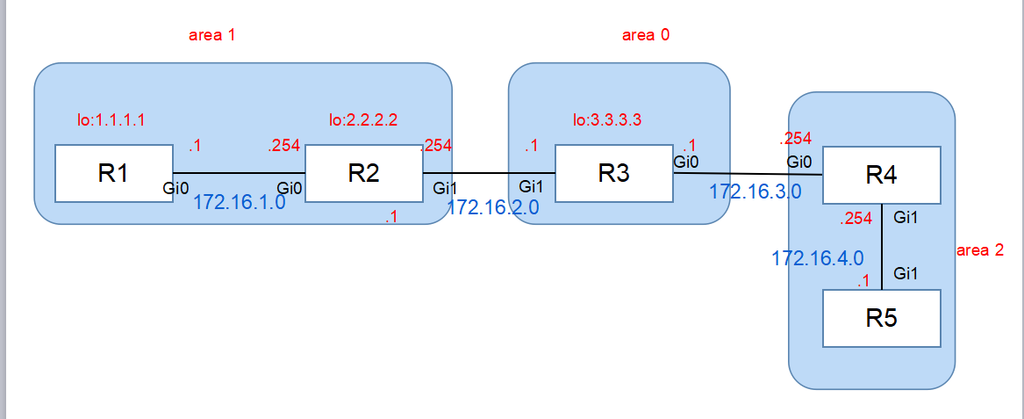
上図でバックボーンは「R2-R3-R4」のライン
まずはConfig
R1
set interfaces ge-0/0/0 unit 0 family inet address 172.16.1.1/24
set interfaces ge-0/0/0 unit 0 family iso
set interfaces ge-0/0/1 unit 0 family inet address 10.1.1.1/24
set interfaces ge-0/0/1 unit 0 family iso
set interfaces lo0 unit 0 family inet address 1.1.1.1/32
set interfaces lo0 unit 0 family iso address 49.0001.0000.0000.0001.00
set protocols isis interface ge-0/0/0.0
set protocols isis interface lo0.0
R2
set interfaces ge-0/0/0 unit 0 family inet address 172.16.1.254/24
set interfaces ge-0/0/0 unit 0 family iso
set interfaces ge-0/0/1 unit 0 family inet address 172.16.2.254/24
set interfaces ge-0/0/1 unit 0 family iso
set interfaces lo0 unit 0 family inet address 2.2.2.2/32
set interfaces lo0 unit 0 family iso address 49.0001.0000.0000.0002.00
set protocols isis interface ge-0/0/0.0 level 2 disable
set protocols isis interface ge-0/0/1.0
set protocols isis interface lo0.0
R3
set interfaces ge-0/0/0 unit 0 family inet address 172.16.3.1/24
set interfaces ge-0/0/0 unit 0 family iso
set interfaces ge-0/0/1 unit 0 family inet address 172.16.2.1/24
set interfaces ge-0/0/1 unit 0 family iso
set interfaces lo0 unit 0 family inet address 3.3.3.3/32
set interfaces lo0 unit 0 family iso address 49.0000.0000.0000.0003.00
set protocols isis interface ge-0/0/0.0
set protocols isis interface ge-0/0/1.0
set protocols isis interface lo0.0
R4
set interfaces ge-0/0/0 unit 0 family inet address 172.16.3.254/24
set interfaces ge-0/0/0 unit 0 family iso
set interfaces ge-0/0/1 unit 0 family inet address 172.16.4.254/24
set interfaces ge-0/0/1 unit 0 family iso
set interfaces lo0 unit 0 family inet address 4.4.4.4/32
set interfaces lo0 unit 0 family iso address 49.0002.0000.0000.0004.00
set protocols isis interface ge-0/0/0.0 level 1 disable
set protocols isis interface ge-0/0/1.0 level 2 disable
set protocols isis interface lo0.0
R5
set interfaces ge-0/0/1 unit 0 family inet address 172.16.4.1/24
set interfaces ge-0/0/1 unit 0 family iso
set interfaces lo0 unit 0 family inet address 5.5.5.5/32
set interfaces lo0 unit 0 family iso address 49.0002.0000.0000.0005.00
set protocols isis interface ge-0/0/1.0
set protocols isis interface lo0.0
R1での経路確認
admin@R1# run show route protocol isis
inet.0: 9 destinations, 9 routes (9 active, 0 holddown, 0 hidden)
+ = Active Route, - = Last Active, * = Both0.0.0.0/0 *[IS-IS/15] 00:06:20, metric 10
> to 172.16.1.254 via ge-0/0/0.0
2.2.2.2/32 *[IS-IS/15] 00:08:05, metric 10
> to 172.16.1.254 via ge-0/0/0.0
172.16.2.0/24 *[IS-IS/15] 00:00:30, metric 20
> to 172.16.1.254 via ge-0/0/0.0
R5での経路確認
admin@R5# run show route protocol isis
inet.0: 7 destinations, 7 routes (7 active, 0 holddown, 0 hidden)
+ = Active Route, - = Last Active, * = Both0.0.0.0/0 *[IS-IS/15] 00:07:51, metric 10
> to 172.16.4.254 via ge-0/0/1.0
4.4.4.4/32 *[IS-IS/15] 00:07:51, metric 10
> to 172.16.4.254 via ge-0/0/1.0
OSPFと比べての大きな違いは、特に何も設定をいれなくともデフォルトルートが現れるところ。 これはLevel1 ルータの特徴
ちなみに、Level2ルータ、Level1/Level2ルータでも確認
R3(LEVEL2)
admin@R3# run show route protocol isis
inet.0: 13 destinations, 13 routes (13 active, 0 holddown, 0 hidden)
+ = Active Route, - = Last Active, * = Both1.1.1.1/32 *[IS-IS/18] 00:09:41, metric 20
> to 172.16.2.254 via ge-0/0/1.0
2.2.2.2/32 *[IS-IS/18] 00:09:41, metric 10
> to 172.16.2.254 via ge-0/0/1.0
4.4.4.4/32 *[IS-IS/18] 00:10:37, metric 10
> to 172.16.3.254 via ge-0/0/0.0
5.5.5.5/32 *[IS-IS/18] 00:10:15, metric 20
> to 172.16.3.254 via ge-0/0/0.0
172.16.1.0/24 *[IS-IS/18] 00:09:41, metric 20
> to 172.16.2.254 via ge-0/0/1.0
172.16.4.0/24 *[IS-IS/18] 00:10:23, metric 20
> to 172.16.3.254 via ge-0/0/0.0
R4(LEVEL1/LEVEL2)
admin@R4# run show route protocol isis
inet.0: 13 destinations, 13 routes (13 active, 0 holddown, 0 hidden)
+ = Active Route, - = Last Active, * = Both1.1.1.1/32 *[IS-IS/18] 00:12:41, metric 30
> to 172.16.3.1 via ge-0/0/0.0
2.2.2.2/32 *[IS-IS/18] 00:12:41, metric 20
> to 172.16.3.1 via ge-0/0/0.0
3.3.3.3/32 *[IS-IS/18] 00:13:37, metric 10
> to 172.16.3.1 via ge-0/0/0.0
5.5.5.5/32 *[IS-IS/15] 00:13:14, metric 10
> to 172.16.4.1 via ge-0/0/1.0
172.16.1.0/24 *[IS-IS/18] 00:12:41, metric 30
> to 172.16.3.1 via ge-0/0/0.0
172.16.2.0/24 *[IS-IS/18] 00:13:37, metric 20
> to 172.16.3.1 via ge-0/0/0.0
R2で隣接関係の確認
admin@R2# run show isis adjacency
Interface System L State Hold (secs) SNPA
ge-0/0/0.0 R1 1 Up 7 0:c:29:79:b:46
ge-0/0/1.0 R3 2 Up 6 0:c:29:5d:5c:ce
→SNPAは隣接機器のMACアドレス
IS-ISのDatabase
admin@R2# run show isis database
IS-IS level 1 link-state database:
LSP ID Sequence Checksum Lifetime Attributes
R1.00-00 0x5a7 0x12f4 823 L1 L2
R1.02-00 0x5a6 0xfa05 825 L1 L2
R2.00-00 0x5ae 0x4e56 818 L1 L2 Attached
3 LSPsIS-IS level 2 link-state database:
LSP ID Sequence Checksum Lifetime Attributes
R2.00-00 0x5b2 0xbd0f 818 L1 L2
R3.00-00 0x5a9 0xb5e0 838 L1 L2
R3.02-00 0x5a6 0x4bae 838 L1 L2
R4.00-00 0x5a9 0xa7d9 999 L1 L2
R4.02-00 0x5a4 0xbd39 889 L1 L2
5 LSPs