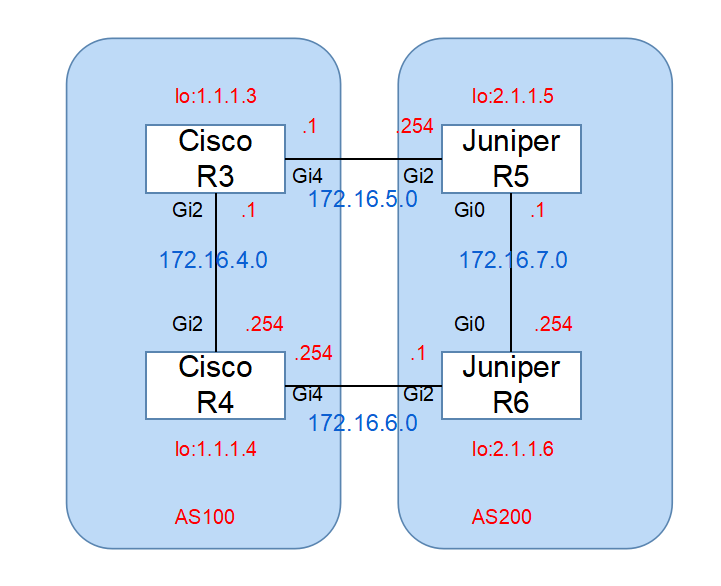JUNOS_RTG
JuniperのRTG検証。
RTGはCiscoでいうところのFlex-Link機能

↑で検証
EX2200-24T-4G側のAE0をプライマリ、AE1をセカンダリとして検証
EX2200-24T側Config
set interfaces ge-0/0/0 ether-options 802.3ad ae0
set interfaces ge-0/0/1 ether-options 802.3ad ae0
set interfaces ge-0/0/2 ether-options 802.3ad ae1
set interfaces ge-0/0/3 ether-options 802.3ad ae1set interfaces ae0 aggregated-ether-options lacp active
set interfaces ae0 aggregated-ether-options lacp periodic fast
set interfaces ae0 unit 0 family ethernet-switching
set interfaces ae1 aggregated-ether-options lacp active
set interfaces ae1 aggregated-ether-options lacp periodic fast
set interfaces ae1 unit 0 family ethernet-switchingset protocols rstp interface ae0.0 disable
set protocols rstp interface ae1.0 disableset ethernet-switching-options redundant-trunk-group group RTG interface ae0.0 primary
set ethernet-switching-options redundant-trunk-group group RTG interface ae1.0
VC側Config
set interfaces interface-range AE0-RANGE member ge-0/0/0
set interfaces interface-range AE0-RANGE member ge-0/0/1
set interfaces interface-range AE0-RANGE ether-options 802.3ad ae0
set interfaces interface-range AE1-RANGE member ge-1/0/0
set interfaces interface-range AE1-RANGE member ge-1/0/1
set interfaces interface-range AE1-RANGE ether-options 802.3ad ae1set interfaces ae0 aggregated-ether-options lacp active
set interfaces ae0 aggregated-ether-options lacp periodic fast
set interfaces ae0 unit 0 family ethernet-switching
set interfaces ae1 aggregated-ether-options lacp active
set interfaces ae1 aggregated-ether-options lacp periodic fast
set interfaces ae1 unit 0 family ethernet-switching
VC側は普通のLAGと同じ
EX220-24T側で確認
root> show interfaces ae[0,1]* terse
Interface Admin Link Proto Local Remote
ae0 up up
ae0.0 up up eth-switch
ae1 up up
ae1.0 up up eth-switch
root> show redundant-trunk-group
Group Interface State Time of last flap Flap
name countRTG ae0.0 Up/Pri/Act 2017-07-13 13:53:25 UTC (00:08:08 ago) 1
ae1.0 Up Never 0root>
AE0をVC側で落としてみる。
root> show interfaces ae[0,1]* terse
Interface Admin Link Proto Local
ae0 up down
ae0.0 up down eth-switch
ae1 up up
ae1.0 up up eth-switch
root> show redundant-trunk-group
Group Interface State Time of last flap Flap
name countRTG ae0.0 Dwn/Pri 2017-07-13 14:03:05 UTC (00:00:53 ago) 2
ae1.0 Up/Act Never
ちゃんとPingでの疎通確認は後日
JUNOS_EXシリーズ初期化
最近、学習用でJuniper EXシリーズのSwitchを購入
暫くはこれで勉強予定。
んで、起動時に以下のメッセージがでる。
***********************************************************************
** **
** WARNING: THIS DEVICE HAS BOOTED FROM THE BACKUP JUNOS IMAGE **
** **
** It is possible that the primary copy of JUNOS failed to boot up **
** properly, and so this device has booted from the backup copy. **
** **
** Please re-install JUNOS to recover the primary copy in case **
** it has been corrupted and if auto-snapshot feature is not **
** enabled. **
** **
***********************************************************************
ようは、PrimaryからBootしていないというメッセージ。
多分、request system haltをせずに電源ケーブルを抜いたんだろう・・・
とりあえず、リカバリー