CiscoのIPv6⇔IPv4のNAT検証 NAT-PT
普通のIPv4でのNATは経験あるけど、IPv6⇔IPv4のNATについては未経験だったのでちょっと勉強
<構成>
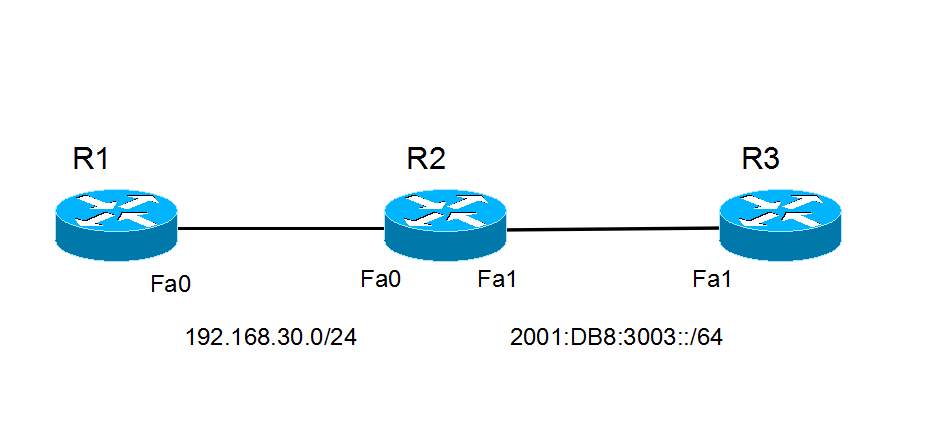
必要そうなConfigのみ記載
なお、機器は全てCisco 1812J
<R1>
interface FastEthernet0
ip address 192.168.30.9 255.255.255.0
duplex auto
speed autoip route 0.0.0.0 0.0.0.0 192.168.30.10
<R2>
no ip cef
ipv6 unicast-routing
no ipv6 cef
!interface FastEthernet0
ip address 192.168.30.10 255.255.255.0
duplex auto
speed auto
ipv6 enable
ipv6 nat
!
interface FastEthernet1
no ip address
duplex auto
speed auto
ipv6 address 2001:DB8:3002::9/64
ipv6 enable
!ipv6 route ::/0 2001:DB8:3002::10
ipv6 nat v4v6 source 192.168.30.9 2000::960B:202
ipv6 nat v6v4 source 3001:11:0:1::1 150.11.3.1
ipv6 nat prefix 2000::/96
<R3>
interface Loopback0
no ip address
ipv6 address 3001:11:0:1::1/64
!
interface FastEthernet1no ip address
duplex auto
speed auto
ipv6 address 2001:DB8:3002::10/64
ipv6 route ::/0 2001:DB8:3002::9
この状態で、R1のFa0から、150.11.3.1(R3のLoopback 0)へPingを実行
R1#ping 150.11.3.1 source fa0 repeat 50
→OK
今度は逆にR3のloopbakから、2000::960B:202(R1のFa0)へPingを実行
R3#ping 2000::960B:202 source loop0 repeat 50
→OK
注意点としてはNAT-PTを実装するルータではCEFを無効化する必要がある。
でないと、パケットDropが発生するっぽい。
※R2で「ip cef 」、「ipv6 cef」を有効化した場合
R3#ping 2000::960B:202 source loop0 repeat 10
Type escape sequence to abort.
Sending 10, 100-byte ICMP Echos to 2000::960B:202, timeout is 2 seconds:
Packet sent with a source address of 3001:11:0:1::1
!.!.!.!.!.
Success rate is 50 percent (5/10), round-trip min/avg/max = 0/0/4 ms
R1#ping 150.11.3.1 source fa0 repeat 10
Type escape sequence to abort.
Sending 10, 100-byte ICMP Echos to 150.11.3.1, timeout is 2 seconds:
Packet sent with a source address of 192.168.30.9
!.!.!.!.!.
Success rate is 50 percent (5/10), round-trip min/avg/max = 1/1/4 ms
R1#
2回に一回は応答がない状況。 調べると、VRFなどの使用も制限されちるっぽいのでNAT-PTを使う際は要注意